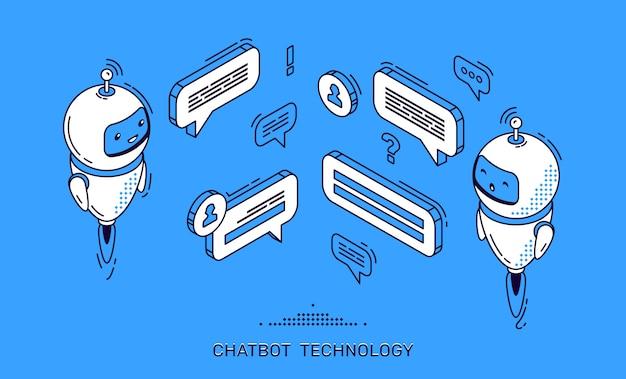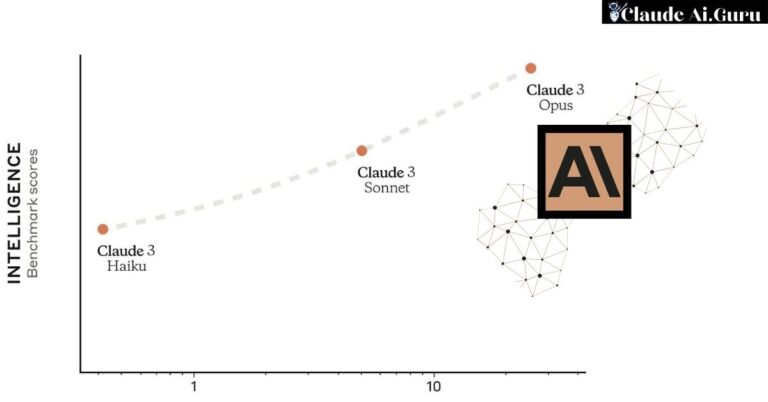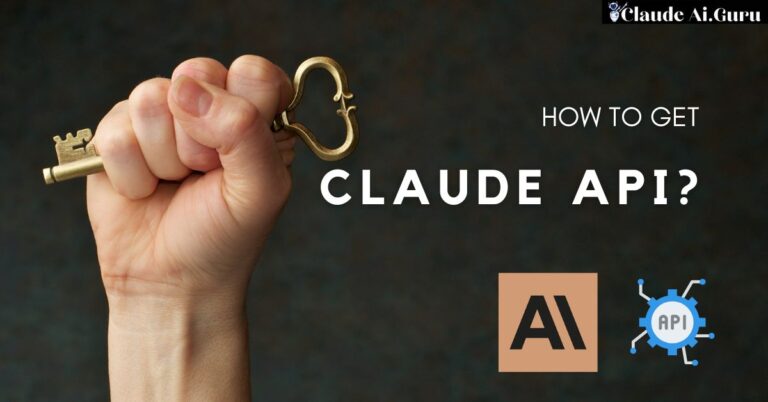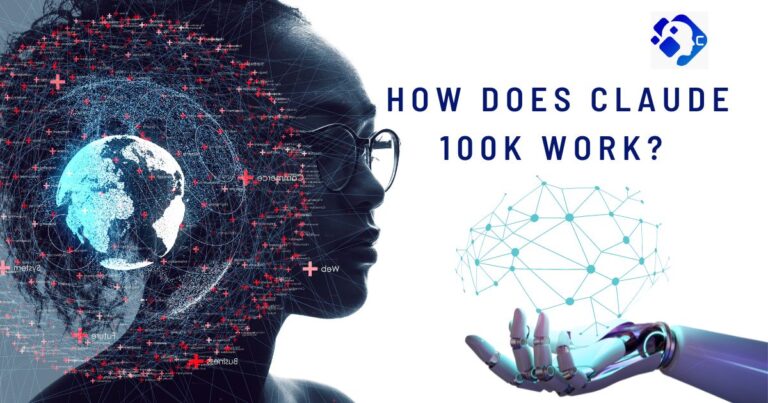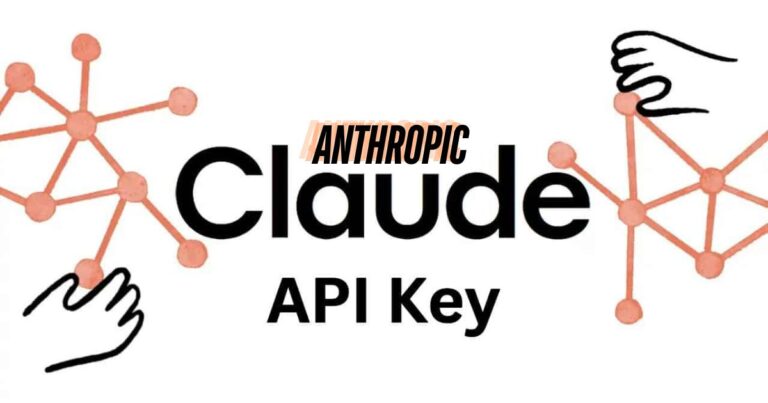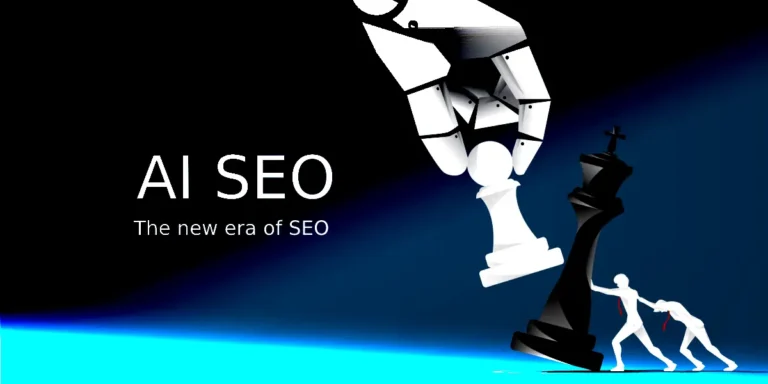Boost Your Content Creation Process Using Claude AI
AI tools are helping writers create content faster & more creatively. Anthropic’s Claude AI is one of these tools that assists writers.
What Is Claude AI?
Claude AI is a renowned chatbot that uses Large Language Models (LLMs) to understand & respond to your queries in the shortest time possible.
You can ask Claude AI anything, just like you would ask a friend. It can help you create summaries, stories, articles, & a lot more. The best part? You can upload images to this chatbot so that it understands your context in a better way. Released in 2023, it is updated on a regular basis.
What Is the Wording Mechanism of Claude AI?
Claude AI uses LLMs to understand & learn from huge amounts of text. Just like other popular AI tools like ChatGPT & Gemini, Claude uses a special technology called “transformers.” This technology helps the LLM understand the context of the text.
Claude was trained on a massive amount of text from the internet, including books, articles, & even user-generated content. By analyzing this text, the LLM learns how words connect & can generate impactful responses to your questions.
To make sure Claude is safe & helpful, Anthropic uses the Constitutional AI system. This system sets rules for Claude. For example, it’s trained to respect people’s privacy & rights.
How to Improve Your Content Creation Using Claude AI?
- Write Your First Draft Quickly
Many writers get stuck when they try to write something. The good news is that Claude AI can help you overcome this.
Simply enter your topic, target readers (businesses, marketers, students, etc), & other necessary details about the topic. It will write content in a few seconds.
For example, I want to write about “Email Marketing Tips.” What I’m going to do is ask Claude: “Write an article about email marketing best practices for small business owners. My target audience is marketers. Use conversational language in this article. The word count is 500.”
And here are the results:
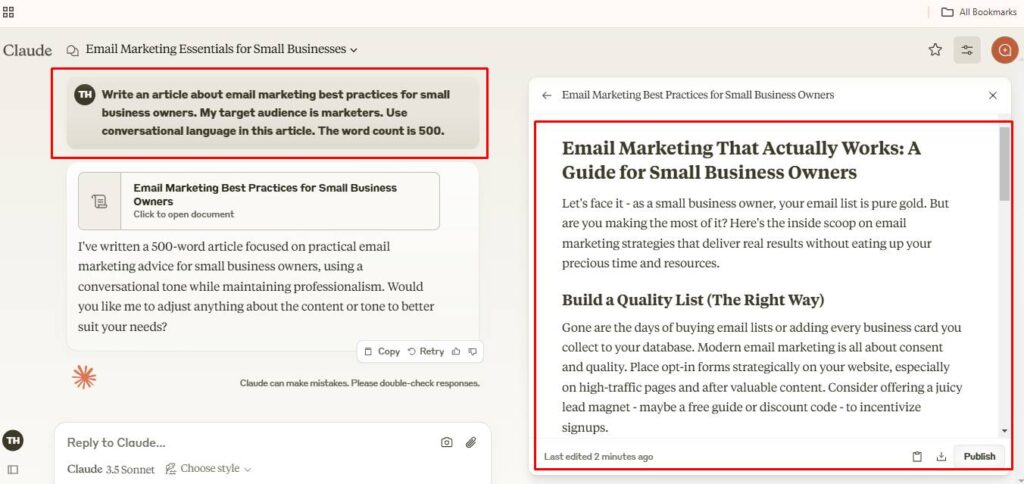
Claude AI created a draft with an engaging introduction, main points, & a conclusion.
Important Note: Claude works best when you give it clear instructions. Tell it about your:
- Target audience (who you’re writing for)
- Writing style (Formal, friendly, professional, etc)
- Word count
- Get Innovative Ideas
Struggling to brainstorm ideas?
No worries!
Claude AI can help with that.
How?
Let’s say you run a fitness blog. You can ask Claude to suggest some unique topics based on fitness trends.
I gave this prompt to it: “I write content for a fitness blog. Suggest a few unique topics based on fitness trends right now.”
Now, get a glimpse of what it generated:
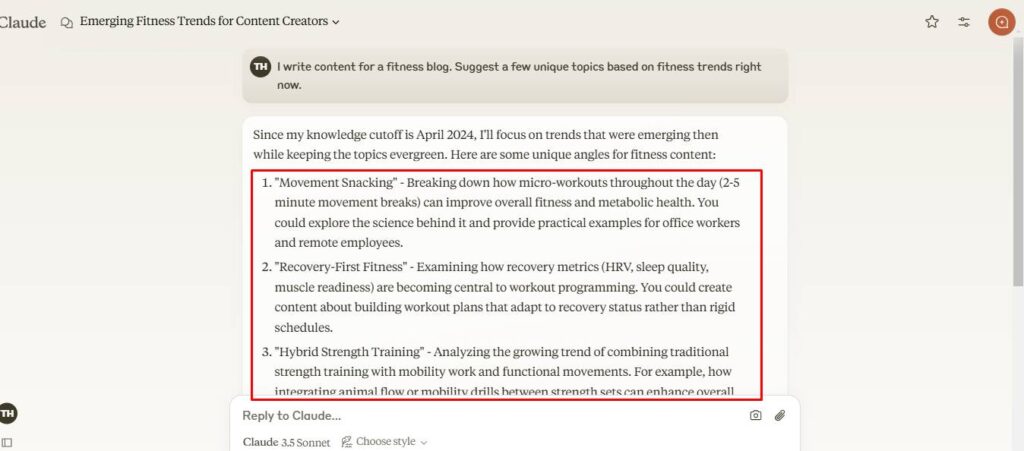
Claude helps you:
- Brainstorm headlines
- Create outlines
- Find simple ways to explain complex ideas
- Craft social media posts
- Create Different Types of Content
In addition to generating content for articles & blog posts, Claude can help you create:
- Email newsletters
- Product descriptions
- Social media updates
- Video scripts
- Marketing copy
- How-to guides
- And a lot more
Let’s test its capabilities. I’m going to ask it:
“Write a catchy product description for our product (iPhone 16 Pro’s Back Cover). This cover is lightweight & available in different colors, including transparent, brown, black, blue, violet, & tea pink. Now you need to write a compelling product description that compels readers & encourages them to purchase our product. The word count is 200. Use multiple headings, subheadings, & bullet points in the description.
Here is the generated product description:
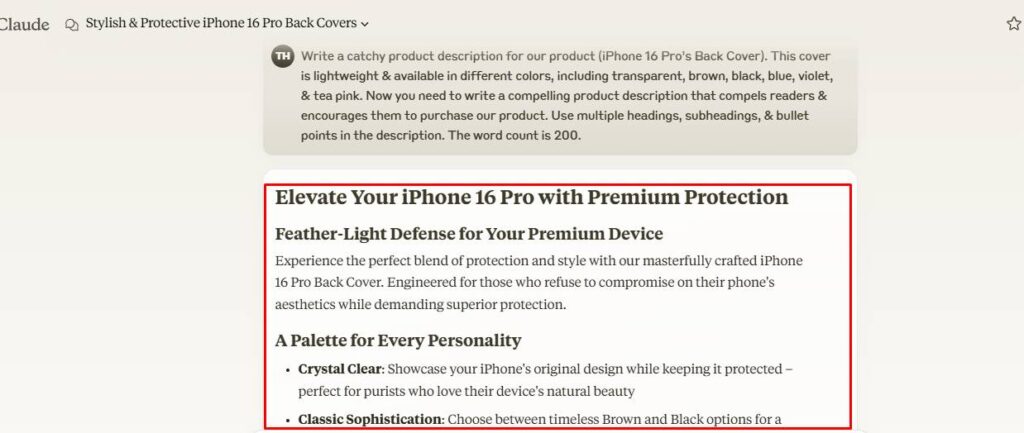
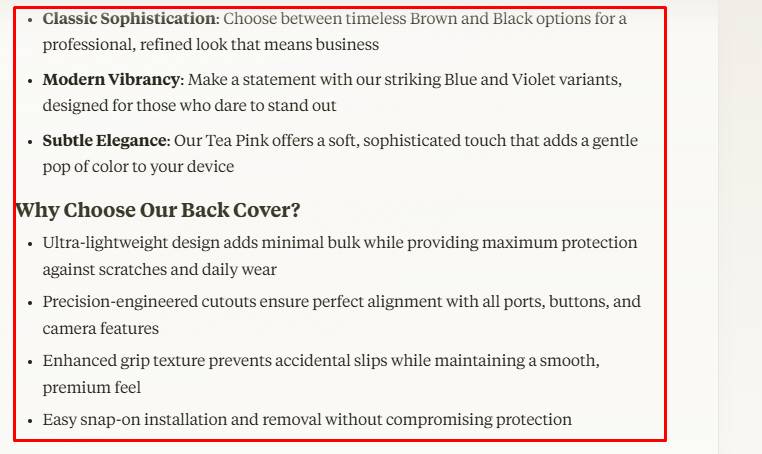
- Keep Your Brand Voice Strong
Your content needs to sound like “YOU.”
Claude can help you maintain your brand voice.
How?
All you need to do is to give Claude examples of your previous content. Plus, tell it about your brand’s personality & values.
As a result, it’ll create content that truly matches your style & voice.
- Craft Content for Different Readers
Different readers need different content.
Claude can help you adjust this. You can use it to write content for any type of audience, be it writers, bloggers, marketers, students, or professionals.
For example, I’m going to give it a paragraph that’s written for students. I’ll ask Claude to make changes to this paragraph so that it best fits educators.
Here’s the rewritten paragraph by Claude:
- Edit & Polish Your Content
Editing takes time. But Claude AI can speed up this process for you.
How?
You can ask Claude to:
- Fix grammar & spelling mistakes
- Enhance the readability of the text
- Check if the content flows in a natural manner
- Suggest better yet simpler words
- Remove all repeated ideas
I’m going to input a paragraph that contains several grammar & spelling mistakes into Claude:
“Sports and games is very important for a person’s physical and mental health. They help’s in building team spirit, discipline and improves focus. Without involving in such activities, people’s life can become boring and unhealthy. Playing games like football or cricket not only keeps us fit but also teach us how to handle defeat and success. Sports are also a great way to spend time outdoor and make new friends. So, everyone should take out time to play games regularly to keep their mind and body active.”
I’ll ask Claude to “Spot and remove all grammar and spelling mistakes from this paragraph and refine it.”
Let’s take a look at the refined paragraph:
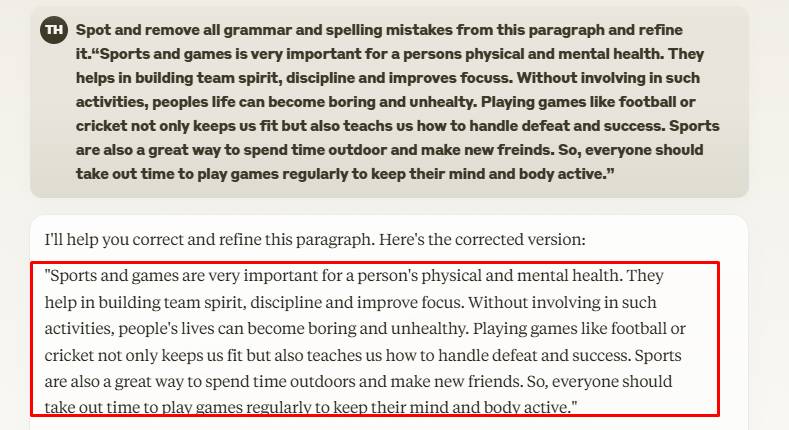
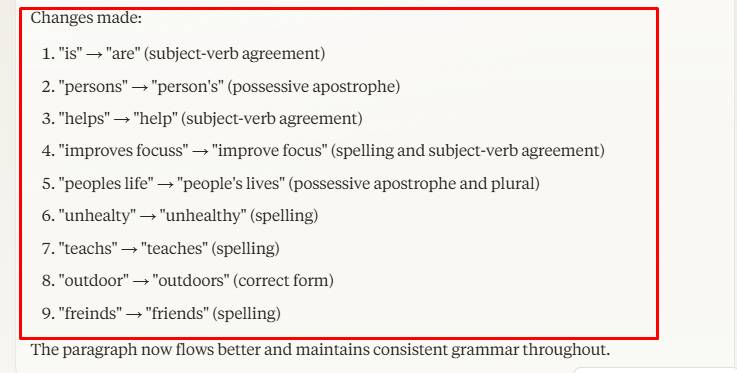
Now the paragraph doesn’t contain any mistakes in grammar & spelling. In fact, it flows better now.
Important Note:
AI-generated content sounds robotic. It feels like it’s written by a robot, not a human. And the bad news is that AI detector tools like ZeroGPT, Copyleaks’ AI detector, & Grammarly’s AI detector can easily have highly AI-written content. Therefore, you need to humanize Claude-generated content so that it bypasses AI detectors & connects with readers on a personal level.
Humanizing AI-crafted text manually can be challenging & time-consuming. You need to tweak the structure of the text & replace words with synonyms, & add transitional words & phrases to connect sentences.
Tools like an AI text humanizer help you convert Claude-written content into natural, human-like text that flows naturally. These tools make changes to your text like structure reorganization, synonym replacement, & addition of transitional phrases. The greatest part is that the humanized version of the text bypasses AI detectors. So, consider using a humanizer tool.
Final Words
Claude is an amazing tool that helps you write better & faster.
- It can write drafts for you. Just tell Claude what you want to write about, & it will create a first draft in seconds.
- It can help you brainstorm ideas.
- From articles & blog posts to social media updates & product descriptions, Claude can handle it all.
- Claude can learn your writing style & create content that sounds like you.
- It can help you edit and polish your work.
While Claude AI is a powerful tool, it’s important to remember that AI-generated content can sometimes sound robotic. You’ll need to review & edit the text to make it sound more natural & human.
Simply put, Claude AI is a valuable asset for any writer who wants to improve their productivity.