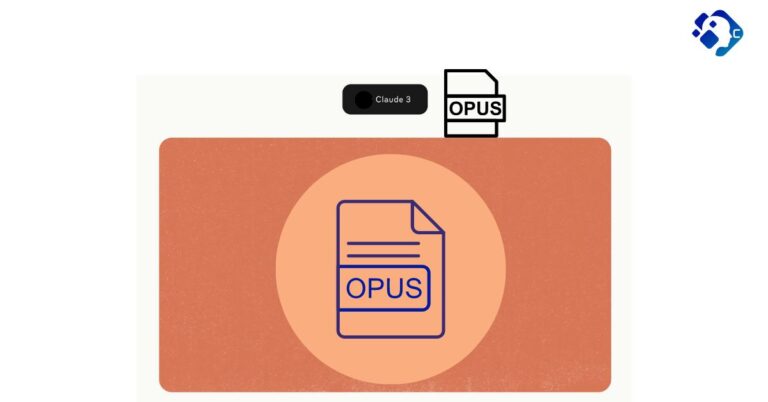GPT4All: Chat With Local LLMs On Any Device
Artificial intelligence has revolutionized the way we interact with technology, and GPT4All is at the forefront of this innovation. GPT4All is an open-source framework designed to run advanced language models on local devices. This guide delves into everything you need to know about GPT4All, including its features, capabilities, and how it compares to other AI platforms like ChatGPT.
What is GPT4All?
GPT4All, sometimes referred to as GPT 4 All or ChatGPT4All, is a versatile AI chatbot framework that operates without the need for cloud-based infrastructure. This means users can run sophisticated AI models on their personal computers or mobile devices, ensuring privacy and reducing dependency on internet connectivity. GPT4All is especially popular among developers and tech enthusiasts who prefer a decentralized approach to AI.
Key Features of GPT4All
- Local Deployment:
- Unlike many AI platforms that require cloud servers, GPT4All runs directly on local hardware. This ensures data privacy and faster response times.
- Versatile Models:
- GPT4All supports a range of models tailored for various applications, from conversational agents to specialized tasks like text summarization and sentiment analysis.
- Multilingual Capabilities:
- The framework can handle multiple languages, making it a robust tool for global applications.
- Embeddings and Advanced APIs:
- GPT4All offers advanced features such as embeddings and a powerful API, allowing for seamless integration into existing systems and workflows.
- Open Source and Community-Driven:
- Being open-source, GPT4All benefits from continuous contributions from a vibrant community, ensuring ongoing improvements and innovations.
ChatGPT4All: Bringing Conversational AI to Your Desktop
One of the most exciting applications of GPT4All is ChatGPT4All, a localized version of conversational AI. This tool enables users to engage in human-like conversations with an AI, all without sending data to external servers.
Benefits of ChatGPT4All:
- Enhanced privacy
- Offline functionality
- Customizable responses
- Lower latency
How to Get Started with GPT4All
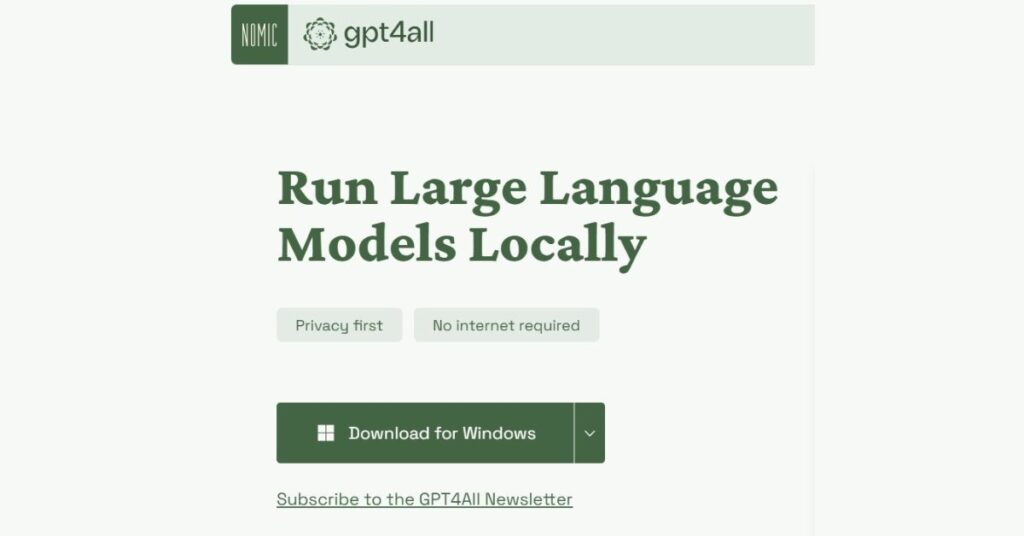
To start using GPT4All, follow these steps:
- Download and Installation:
- Visit the official GPT4All GitHub repository to download the latest version. The installation process is straightforward, with detailed instructions available in the GPT4All local docs.
- Setting Up the Environment:
- GPT4All requires a Python environment. Detailed setup guides for GPT4All Python integration are available, helping users configure their systems efficiently.
- Exploring GPT4All Models:
- Once installed, you can explore various GPT4All models to find the one that best suits your needs. Each model is designed to handle specific tasks, from general conversation to complex data analysis.
GPT4All API: Integrating AI into Your Applications
One of the standout features of GPT4All is its powerful API. The GPT4All API allows developers to integrate AI capabilities into their applications seamlessly. This API supports a wide range of functions, including natural language processing, data analysis, and more.
Getting Started with GPT4All Python
Python enthusiasts will be pleased to know that GPT4All offers robust Python support. Here’s a quick example of how to get started:
from gpt4all import GPT4All
model = GPT4All("model_name")
output = model.generate("Your prompt here", max_tokens=100)
print(output)Harnessing the Power of GPT4All Embeddings
Embeddings are a critical feature in AI models, allowing for the conversion of text into numerical representations that can be easily processed by machine learning algorithms. GPT4All embeddings enhance the framework’s ability to understand and generate human-like text, making it an invaluable tool for developers working on advanced AI applications.
These embeddings can be used for various natural language processing tasks, including:
- Semantic search
- Text classification
- Clustering
- Recommendation systems
Join the Community On GitHub GPT4All
The open-source nature of GPT4All means that its development is driven by a passionate community of contributors. You can find the latest updates, contribute to the project, or seek support on the GitHub GPT4All repository.
LM Studio vs GPT4All: Choosing the Right Tool
While both LM Studio and GPT4All offer local AI solutions, they cater to different needs. LM Studio focuses on fine-tuning and deploying large language models, while GPT4All emphasizes ease of use and accessibility for a broader audience.
Improve communication, content generation, data analysis, decision-making based on inputs, innovation, accessibility, etc. These are some helpful benefits of LLM applications in every industry. Our Large Language Model course provides comprehensive knowledge of LLM.
GPT4All vs ChatGPT: Local vs Cloud-Based AI
One of the most common comparisons in the AI world is GPT4All vs ChatGPT. While both offer powerful language processing capabilities, the key difference lies in their deployment:
| Feature | GPT4All | ChatGPT |
|---|---|---|
| Processing | Local deployment on personal devices | Cloud-based, requiring internet connectivity |
| Privacy | Ensures data privacy by processing information locally | Data is processed on cloud servers, raising potential privacy concerns |
| Performance | Faster response times due to local processing | Dependent on internet speed and server load |
| Customization | Extensive customization options | Limited customization options |
| Accessibility | Offline capabilities | Internet required |
| Model Size | Varies based on use case | Large |
| Community and Support | Strong community support with continuous contributions | Backed by OpenAI with extensive documentation and support |
Advanced Applications and Use Cases of GPT4All
GPT4All is not just for simple conversational AI. Its advanced capabilities make it suitable for a wide range of applications, including:
- Business Automation:
- Automate customer support, data analysis, and other routine tasks.
- Educational Tools:
- Develop AI-driven educational platforms that provide personalized learning experiences.
- Creative Writing:
- Assist writers with brainstorming, drafting, and editing content.
How to Download GPT4All
Ready to get started with GPT4All? Here’s a quick guide on how to download and set up the platform:
- Visit the official GPT4All website or GitHub repository
- Choose the appropriate version for your operating system
- Download the installation package
- Follow the setup instructions provided in the documentation
- Start exploring the capabilities of local AI!
Conclusion
GPT4All represents a significant step forward in democratizing AI technology. By bringing powerful language models to local devices, it opens up new possibilities for developers, researchers, and AI enthusiasts.
As the platform continues to evolve, we can expect to see even more innovative applications and improvements. The future of AI is not just in the cloud – it’s right here on our local devices, thanks to initiatives like GPT4All.
Are you ready to explore the world of local AI with GPT4All? Download it today and join the revolution!