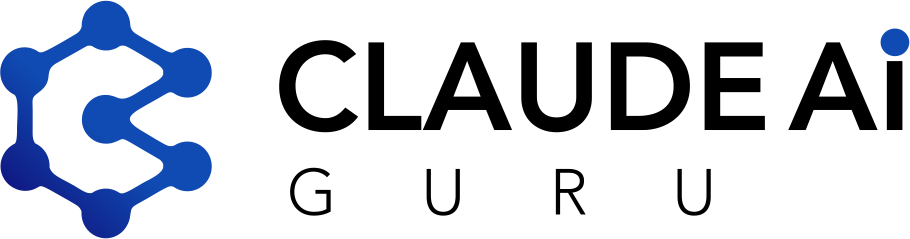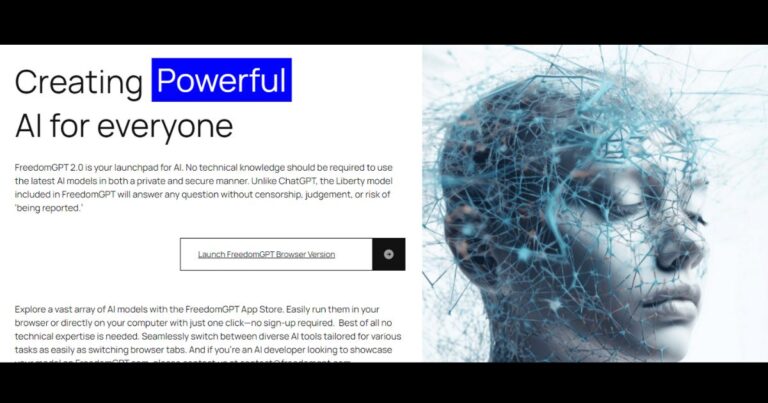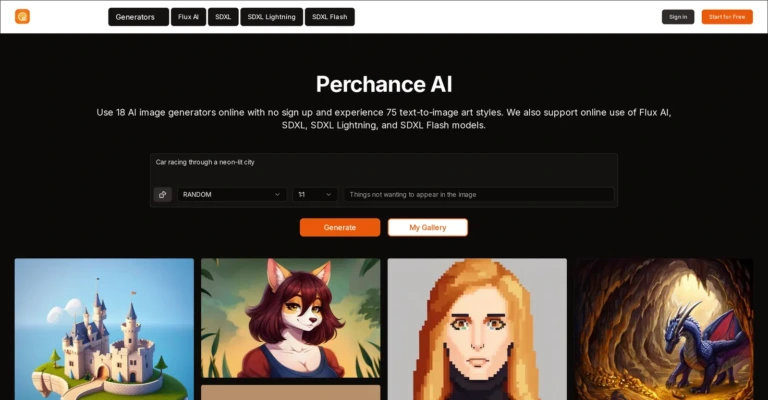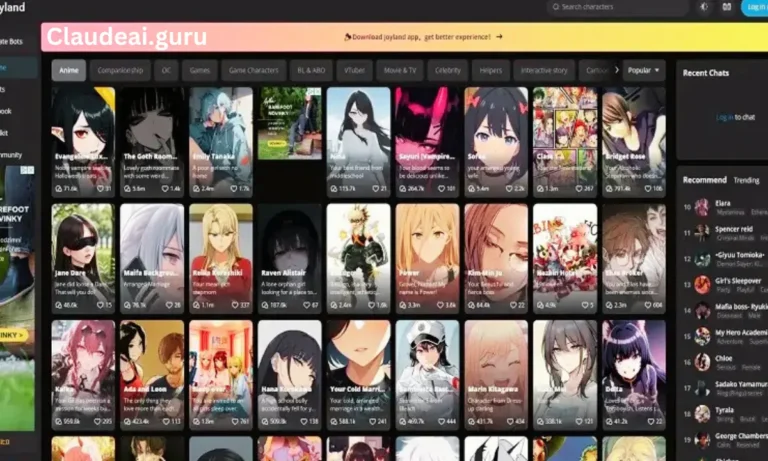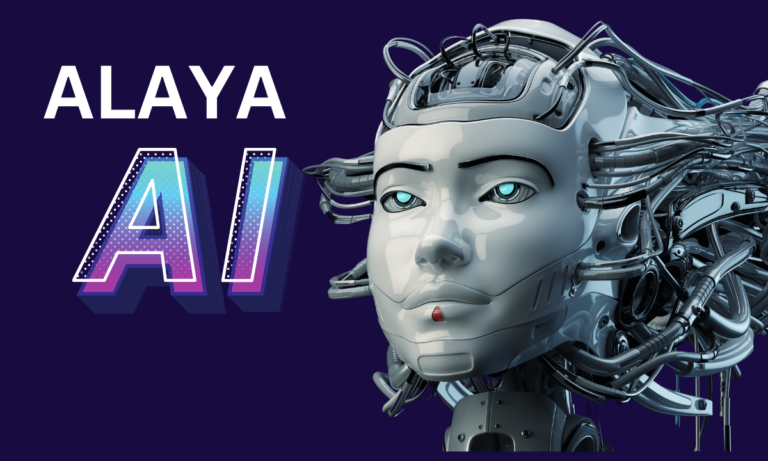Getimg AI Review: An Honest Look at Its Best Features (2025)
Getimg AI is a powerful AI art generator that creates over 60 different image types. Users can generate realistic photos and artistic illustrations using its Stable Diffusion technology. The free plan lets you create up to 100 images each month and produce 10 images at once.
This tool is especially valuable for digital artists, graphic designers, and marketers. It comes with a built-in image editor that handles tasks like inpainting and background removal. The platform’s DreamBooth feature helps users train their AI models with personal images. A unique feature turns static images into short videos in seconds.
This detailed review dives into Getimg AI’s user-friendly interface, creation process, advanced features, and real-life applications. You’ll learn if this tool lines up with your creative goals.
First Impressions of Getimg AI App
Getimg AI offers users a sleek, browser-based platform without any downloads or installations. The platform strikes the perfect balance of sophisticated features and a simple design that works well for beginners and experienced users.
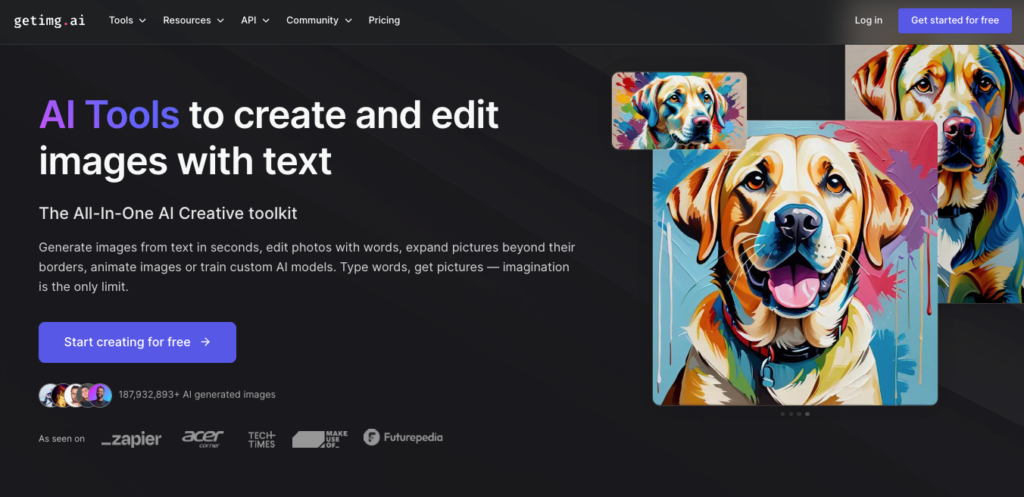
Interface design
The main workspace has a well-organized layout with the configuration panel on the left side of the screen. This panel acts as the control center where users type their text prompts and tweak various settings. Images appear in the screen’s center, which creates a natural and clean workflow.
The platform’s features are a breeze to use. Users can find the Tools section in the top menu bar along with quick links to resources, pricing details, and community connections through Discord and X (formerly Twitter). The clean design keeps all tools and settings within reach without overwhelming users with extra complexity.
Ease of setup
The platform shows its user-friendly nature right from the start. Getimg AI uses a secure third-party sign-in system as its main way to log in. Users can connect through their Google, Microsoft, or Apple accounts and get advanced encryption with optional multifactor authentication for better security.
The setup process follows these simple steps:
- Navigate to the Getimg AI homepage
- Click the “Log In” button
- Select preferred third-party sign-in option
- Complete authentication through the chosen service
- Return automatically to Getimg AI
The platform gives great support to new users with helpful guides and preset options that make learning easier. Users can focus on their creative ideas instead of struggling with complex controls or settings.
Professional users, especially graphic designers and content creators, will appreciate the optimised interface. The configuration panel lets them quickly adjust settings while keeping advanced features easily accessible. This smart design approach means users can handle both simple and complex tasks without digging through endless menus.
Creating Your First AI Image
Becoming skilled at AI image creation starts with knowing how Getimg AI’s generation process works. The platform gives you a complete set of tools that turn text descriptions into stunning visuals.
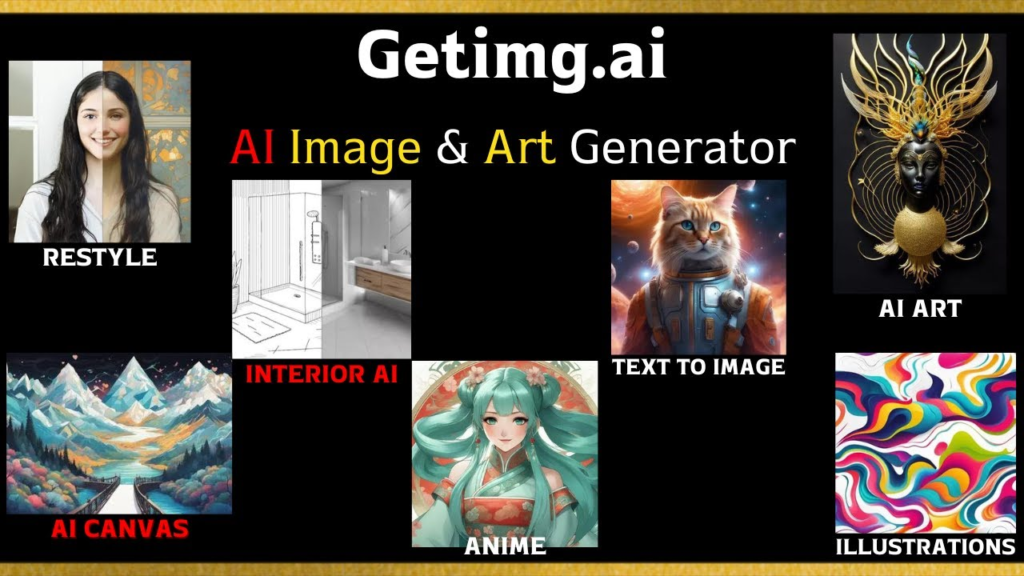
Prompt writing tips
You need to be organized to create effective prompts. Your first step is to pick the main subject of your image – a person, animal, object, or scene. The description should include specific details about the subject without using verbs like “create” or “generate”.
To get the best results, follow these key steps:
- Start with a clear subject description
- Add specific modifiers for style and mood
- Include technical details for photorealistic images
- Apply “magic words” to improve quality
- Use negative prompts when needed
Your prompt should focus on descriptive adjectives and adverbs that add depth to descriptions. Yes, it is true that FLUX.1, the default model, understands natural language instructions well.
Style selection guide
Getimg AI gives you five different styles to create images: Base, Photorealism, Anime Illustration, 3D Toon, and B&W Sketch. The Base style works like an artistic chameleon and adapts to concepts from painting styles to realistic scenes.
The Photorealism style creates images with rich details and lifelike textures. The Anime Illustration style produces images with bold, clean lines and vibrant colors. The 3D Toon style makes smooth, rounded forms with exaggerated proportions.
Professional projects can access over 70 Stable Diffusion-based AI models. You can mark your favourite models by clicking the heart icon to find them quickly later.
Output customization options
The Image to Image feature lets you customize extensively. You control how much new images look like originals by adjusting the strength parameter. A higher strength keeps core features while making subtle changes. Lower values give you more creative freedom.
The up-to-the-minute AI Generator creates 1024×1024 pixel images instantly. On top of that, it processes batches of up to 10 images at once. This helps professionals who need multiple versions of the same concept.
Advanced Features Deep Dive
Getimg AI goes beyond simple image generation with sophisticated tools that open up new creative possibilities. These advanced features give users unprecedented control over how they create and customize images.
DreamBooth capabilities
DreamBooth technology lets users train custom AI models with their personal images, which adds a new level of customization to image generation. Creators can develop consistent characters and design custom styles that go beyond pre-trained models.
Users start by uploading a small set of reference images. The system processes these images to create a personalized AI model that learns specific visual elements and styles. The system can generate custom AI avatars, and product shots, and show objects in different settings.
The platform handles all token management on its own when you use trained styles or characters. This optimized system makes the custom model ready to use in the AI Generator without manual prompt adjustments. DreamBooth becomes especially valuable when you have artists and designers who need precise control over their creative work.
ControlNet exploration
ControlNet functions as a visual blueprint system that works with text prompts to shape image creation. Users can keep specific parts of reference images while creating new variations. The system comes with multiple specialized models that preserve different image elements.
The platform offers several ControlNet models for different needs:
- Structure Models: Hard Edges keeps detailed inner and outer edges, while Soft Edges maintains simple structure for style changes
- Spatial Models: Depth keeps dimensional relationships intact, and Normal Map focuses on surface orientations
- Artistic Models: Scribbles turns sketches into complete artwork, while Lineart and Anime Lineart suit specific artistic styles
- Specialised Tools: QR Code creates creative codes, B&W Pattern adds eye-catching designs, and Facial Expression copies specific expressions
Users need to select a compatible Stable Diffusion model in SD mode to use ControlNet effectively. The strength parameter helps fine-tune how much the reference image influences the final output. This control helps make precise adjustments that match your creative vision.
Recent updates have added new features, including a Brightness parameter for colour transformation and better QR code generation options. These tools help professionals in design, illustration, and visual arts optimise their workflow and increase efficiency.
Professional Use Cases
Professional teams of all types have found major advantages after adding Getimg AI to their workflows. Studies show that AI-assisted creative work increases productivity by 66% on average.

Graphic design workflow
FLUX.1, the platform’s advanced model, optimizes graphic design tasks and lets users quickly prototype and explore creative directions. Designers can create concept variations up to 50 times faster than traditional methods. The platform creates eye-catching designs that convey information well, which works great for book covers, greeting cards, and podcast artwork.
Professional teams say AI-powered tools improve their graphic design process by a lot. 75% of marketing and creative leaders now depend on these tools to get better results. Designers can work with different media types smoothly because the platform is so versatile, which makes their workflow more efficient.
Content creation efficiency
Recent studies show remarkable speed and quality improvements in content creation. Teams using AI help finish 12% more tasks 25% faster, with 40% better work quality. Despite that, newer team members saw the biggest benefits – the bottom 20% of workers improved their task completion by 35%.
The platform’s capabilities extend to:
- Text-to-image generation for marketing materials
- Background removal and image resizing
- Video clip creation from static images
- Custom template development
E-commerce applications
Online retailers can use Getimg AI to improve their product presentation. The platform works great especially when you have to generate lifestyle images that make product listings more engaging. Small and medium-sized businesses love its intuitive interface and flexible pricing, making it perfect for entrepreneurs running online stores.
E-commerce businesses prefer this system because it creates powerful product visuals without much effort. Its image upscaling and background removal tools add detail and customization options that work great for product photos and promotional materials.
Users at any skill level can use the platform thanks to its drag-and-drop features and automated tools. The learning curve isn’t steep, but users see the biggest productivity gains after training in prompt engineering – up to 42.5% better than non-AI workflows.
Cost-Effective Usage Strategies
AI image generation tools deliver the best value when you manage costs well. Getimg AI’s pricing structure and optimisation strategies help users get better results without breaking their budget.
Credit optimization tips
The platform’s pricing tiers fit different user needs. The Basic plan costs GBP 9.53 monthly with 3,000 credits. Users who need more can opt for the Starter plan at GBP 23.03 monthly which comes with 12,000 credits. The Hobby plan gives you 24,000 credits at GBP 38.91 monthly. You can save 20% by choosing annual subscriptions.
| Plan | Monthly Price (GBP) | Credits/Month | Key Features |
| Free | 0.00 | 100 | Basic features, AI Generator |
| Basic | 9.53 | 3,000 | Multiple image references, 2 DreamBooth models |
| Starter | 23.03 | 12,000 | High-Res images, 6 DreamBooth models |
| Hobby | 38.91 | 24,000 | Real-time generation, 12 DreamBooth models |
Smart credit usage makes a big difference. Here are some proven ways to make your credits last longer:
- Keep track of credits used in each generation
- Use the “Improve prompt” feature wisely – it costs 1 credit each time
- Test with lower-resolution images before creating final high-resolution versions
- Make good use of 100 free monthly credits to experiment
Most operations need 1 credit per generated image. Advanced features or higher parameter settings might need extra credits. Practice helps you create better prompts and avoid wasting generations.
Batch processing techniques
You can save time and keep your edits consistent by generating multiple images at once. This works great when you need different versions of similar images.
Here’s how to get the most from batch processing:
- Write clear, detailed prompts before you start
- Keep similar image tasks together
- Use the same style settings across batches
- Watch your credit usage during big operations
The platform lets you create up to 10 images at once, which speeds up your workflow. Remember to balance batch size with your credit budget since bigger batches use more credits.
Professional users can track and optimize AI costs by using cloud FinOps principles. A comprehensive view of expenses helps a lot when scaling AI projects. Good cost management boils down to:
- Knowing your exact needs before spending
- Looking at the full cost of each feature
- Tracking costs as projects grow
- Setting clear ROI measurements
The platform accepts credit cards and PayPal, which makes managing subscriptions easy. These budget-friendly strategies and batch-processing features help you get great results while keeping costs in check.
Future Updates and Potential
The AI image generation market shows incredible growth potential. Experts project the global market size to reach GBP 917.448 million by 2030. This expansion reflects AI technologies’ sophistication and their adoption in sectors of all types.
Upcoming features
AI-generated images now blend with augmented reality (AR) and virtual reality (VR) technologies, marking a breakthrough in the field. Creators can craft interactive experiences that blend virtual elements with physical environments. This opens new possibilities for creating immersive content.
The platform’s technological roadmap emphasizes these improvements:
- Processing Speed Enhancement: Advanced computing capabilities want to reduce image generation time from several seconds to near-instantaneous results
- Personalisation Capabilities: New AI models will understand brand colours, priorities, and creative styles better
- Enhanced Resolution Options: Better processing power will support higher quality outputs
The platform’s FLUX.1 technology advances in image transformation capabilities. The system knows how to handle complex typography and generate high-quality visuals. This positions it well to discover the potential of creative applications.

Industry trends
North America leads the AI image generator market with 37.5% market share. The Asia Pacific region will show the highest growth rate soon. Countries like China, Japan, and South Korea drive this growth.
Key market dynamics include:
| Region | Market Share/Growth | Notable Features |
| North America | 37.5% market share | Led by major tech companies and startups |
| Europe | 25% market share | Substantial AI research investments |
| Asia Pacific | Highest CAGR | Strong gaming industry adoption |
The gaming industry in Asia Pacific utilizes AI generators for character and world design. E-commerce platforms integrate these tools to improve product visualization. Companies like ASOS and Warby Parker lead this innovation.
Recent market analysis reveals these emerging trends:
- Deep Learning Advancement: Neural network architectures, particularly Generative Adversarial Networks (GANs), improve image quality continuously
- Cloud Computing Integration: Cloud-based processing enables more sophisticated generation options
- Regulatory Framework Development: Data privacy and intellectual property rights shape industry development
Companies seek to improve their technological capabilities through mergers and acquisitions. This consolidation trend points to a maturing market that focuses on specialization and innovation.
Recent studies show that creators generated 15.5 billion AI images until August 2023. They create approximately 34 million new images daily. These numbers highlight how industries of all types rely on AI image-generation tools.
NFTs sparked interest in unique digital collectibles and artwork. This trend legitimizes AI-generated art as artistic expression. It contributes to market expansion and diverse use cases.
Marketing and creative leaders embrace AI tools – 75% incorporate them into their workflows. The AI-powered design market will grow at 27.89% between 2021 and 2026.
The industry faces these key considerations:
- Ethical Guidelines: Development of frameworks for responsible AI image generation
- Data Privacy: Enhanced protection measures for sensitive information
- Technical Innovation: Continued advancement in processing capabilities and output quality
- Market Consolidation: Strategic collaborations and technological integration
The platform creates over 249 million unique AI images using text prompts. This aligns well with industry trends. We have a long way to go, but we can build on this progress. The focus remains on improving user experience, expanding creative possibilities, and maintaining technological leadership in this fast-growing sector.
Conclusion
Getimg AI is a powerful tool in the fast-changing world of AI image generation. Its detailed features range from simple image creation to advanced DreamBooth capabilities. The platform works well for both newcomers and experienced professionals.
The platform offers affordable pricing and extensive customization options. Businesses can improve their visual content creation process with these features. Recent data shows impressive results – a 66% increase in productivity and 40% better work quality when teams use AI-powered tools in their creative work.
The market will reach GBP 917.448 million by 2030, which shows the growth potential of AI image generation. Technology keeps advancing steadily. Users who become skilled at prompt engineering and credit optimization will get the best value from their investment.
Professional teams in various industries have already proven Getimg AI’s real-world value. The platform helps create marketing materials, develop product visualizations, and generate custom artwork. These efficient creative processes deliver high-quality results consistently.
FAQs
1. Is Getimg AI a worthwhile investment for image creation?
Getimg AI consistently produces high-quality images suitable for both personal and professional projects. With features like DreamBooth and ControlNet, it offers advanced customization options that can significantly boost productivity and creative output.
2. How does Getimg AI ensure the privacy of user-generated content?
Getimg AI prioritizes user privacy. Images created through the platform remain private unless the user chooses to share them. The system also employs secure third-party sign-in methods with advanced encryption for added protection.
3. What are the key features that set Getimg AI apart from other AI image generators?
Getimg AI offers a range of unique features, including DreamBooth for custom model training, ControlNet for precise image control, and the ability to generate over 60 different types of images. It also provides a built-in image editor and image-to-video conversion capabilities.
4. How cost-effective is Getimg AI for professional use?
Getimg AI offers various pricing tiers to suit different needs, with options for monthly or annual subscriptions. The platform’s batch processing and credit optimisation features allow users to maximise their investment, making it a cost-effective solution for businesses of all sizes.
5. What future developments can users expect from Getimg AI?
Future updates for Getimg AI are likely to include faster processing speeds, enhanced personalisation capabilities, and improved resolution options. The platform is also expected to integrate with emerging technologies like AR and VR, expanding its potential applications across various industries.