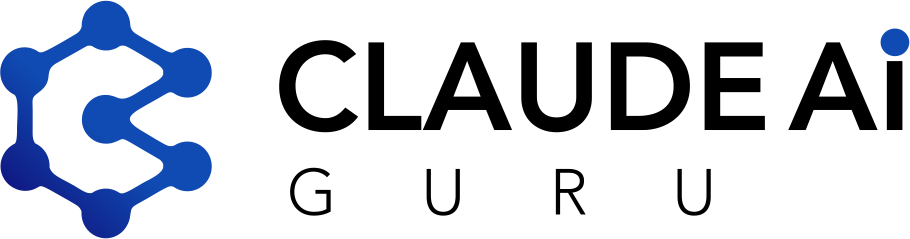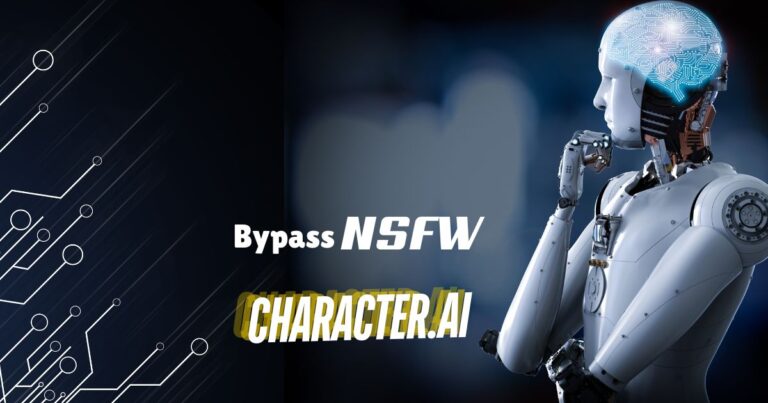How to Set Up Shop on Temu
Setting up a shop on Temu, a growing e-commerce platform, can be an excellent opportunity for businesses to reach a global audience. This guide will walk you through the process of setting up your shop on Temu, from initial registration to optimizing your store for sales success.
Step-by-Step Guide to Setting Up Your Shop on Temu
Also Read: What Does Rebate Work on Temu?
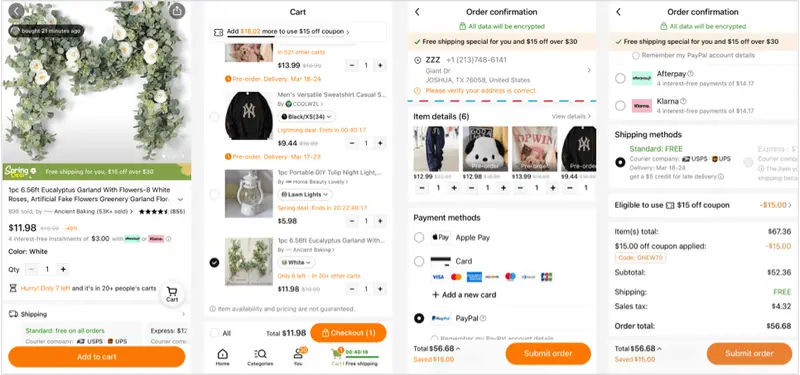
1. Registering Your Seller Account
Creating an Account
To start selling on Temu, you need to create a seller account. Follow these steps:
- Visit Temu’s Seller Portal: Navigate to the Temu website and click on the “Sell on Temu” link.
- Sign Up: Provide your email address and create a password. You will receive a verification email to confirm your registration.
- Verify Your Email: Click the link in the verification email to activate your account.
Completing Your Profile
Once your account is verified, complete your seller profile:
- Personal Information: Enter your full name, business name, and contact details.
- Business Information: Provide details about your business, such as business registration number and tax identification number.
- Bank Information: Set up your payment information to receive payouts from Temu.
2. Setting Up Your Shop
Shop Details
Fill in the details for your shop:
- Shop Name: Choose a unique and catchy name that represents your brand.
- Shop Logo: Upload a high-quality logo for your shop.
- Shop Description: Write a compelling description that tells customers about your business and the products you offer.
Shipping Settings
Configure your shipping options to ensure smooth delivery:
- Shipping Methods: Select the shipping methods you will offer (standard, expedited, etc.).
- Shipping Rates: Set your shipping rates based on destination and weight.
- Handling Time: Indicate how long it will take to process and ship orders.
3. Listing Your Products
Adding Products
To list your products, follow these steps:
- Product Information: Enter product details such as name, description, and category.
- Pricing: Set competitive prices for your products.
- Inventory Management: Add stock levels to keep track of your inventory.
- Images: Upload high-quality images that showcase your products from different angles.
Product Descriptions
Write detailed and engaging product descriptions:
- Features and Benefits: Highlight the key features and benefits of your products.
- Specifications: Include specifications such as size, color, and material.
- Usage Instructions: Provide any relevant usage or care instructions.
4. Optimizing Your Shop for Success
SEO Optimization
Optimize your product listings and shop for search engines by implementing SEO strategies:
- Keywords: Use relevant keywords in your product titles, descriptions, and tags to improve search visibility.
- Meta Descriptions: Write concise and compelling meta descriptions for your product pages.
Customer Reviews
Encourage customer reviews to build trust:
- Request Reviews: Ask satisfied customers to leave positive reviews.
- Respond to Reviews: Engage with your customers by responding to their reviews, addressing any concerns, and thanking them for their feedback.
Promotions and Discounts
Attract more customers with promotions and discounts:
- Sales and Discounts: Offer periodic sales and discounts to entice customers.
- Coupon Codes: Create coupon codes for special promotions or to reward loyal customers.
Also Read: How Does Temu Shipping Work in Jamaica?
5. Managing Orders and Customer Service
Order Management
Efficiently manage your orders to ensure customer satisfaction:
- Order Tracking: Keep track of orders from placement to delivery.
- Order Fulfillment: Ensure timely processing and shipping of orders.
Customer Support
Provide excellent customer support to enhance customer experience:
- Communication: Respond promptly to customer inquiries and messages.
- Returns and Refunds: Handle returns and refunds professionally and fairly.
6. Monitoring and Improving Performance
Analytics and Reporting
Use Temu’s analytics tools to monitor your shop’s performance:
- Sales Reports: Track your sales performance over time.
- Customer Insights: Analyze customer behavior and preferences.
Continuous Improvement
Continuously improve your shop based on feedback and performance data:
- Product Updates: Regularly update your product listings based on customer feedback and market trends.
- Shop Enhancements: Make necessary adjustments to your shop to enhance user experience and drive sales.
Conclusion
Setting up a shop on Temu can be a rewarding venture if done correctly. By following this step-by-step guide, you can effectively register your seller account, set up your shop, list your products, and optimize your store for success. Remember to focus on providing excellent customer service and continuously improving your shop based on performance data and customer feedback. With dedication and strategic planning, your Temu shop can thrive in the competitive e-commerce landscape.